Instructions
How Can Change The Hero Image?
1. Select the element labeled as Absolute.
2. Go to the Style Panel and under BACKGROUNDs select an image or upload a new one
3. Done!
You can do the same things for the rest of the images on this template.
How Can Change The Gallery Images?
1. Select the element labeled as Absolute Hover.
2. Go to the Style Panel and under BACKGROUNDs select an image or upload a new one
3. Select the Lightbox element labeled as Full Box Width
4. Finally, go the settings panel and change the image of the Lightbox.
Done!
How Can I Edit a Heading, Paragraph, Links, etc?
1. Select the element to edit
2. Go to the Style Panel and under the Selector SELECT the "All x element" .
3. Make your edits.
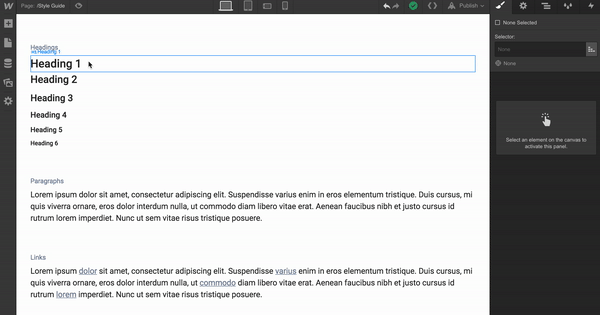
Important Notes
Use same size for your post Main images.
We recommend to use high quality 2x (double the size) images
Optimize your Images before uploading them.
In order to achieve better loading time we recommend to optimize all your pictures using services like Tinypng.com
Use SVG icons
For a high quality visual experience for your users we recommend using svg icons. You can visit flaticon.es to find and customize svg icons.
Support
Contact Support
If you need further help you can contact me here.



